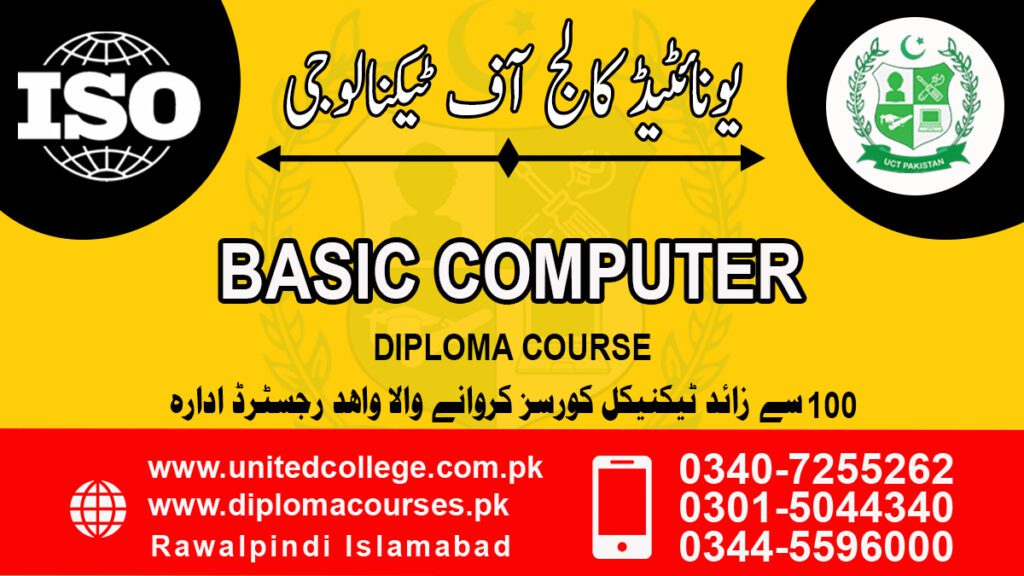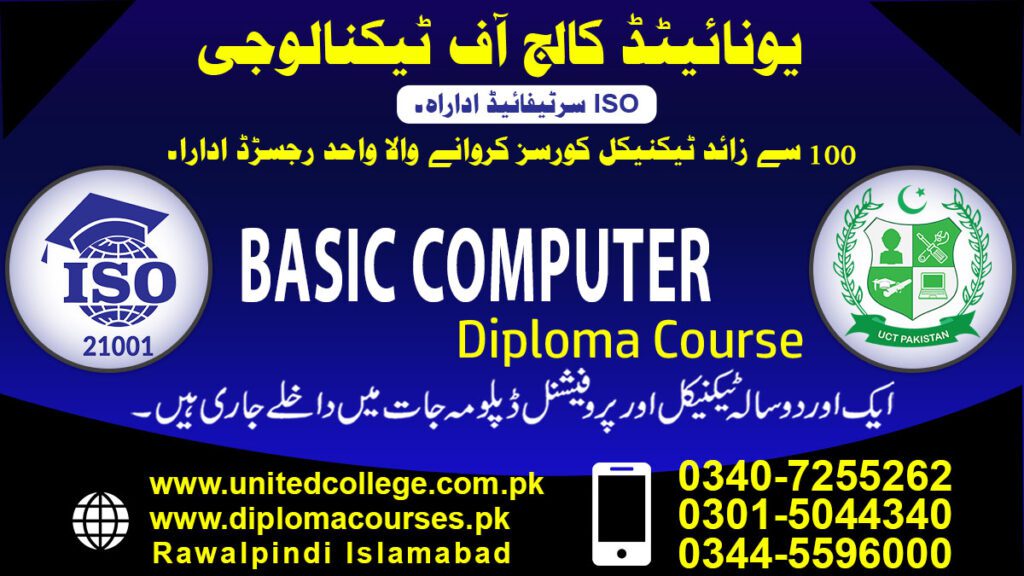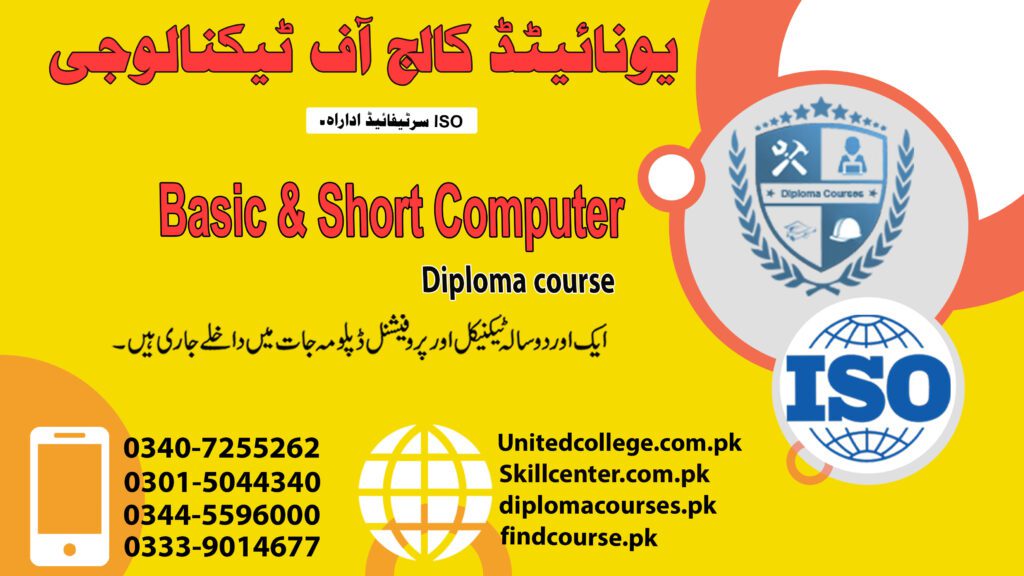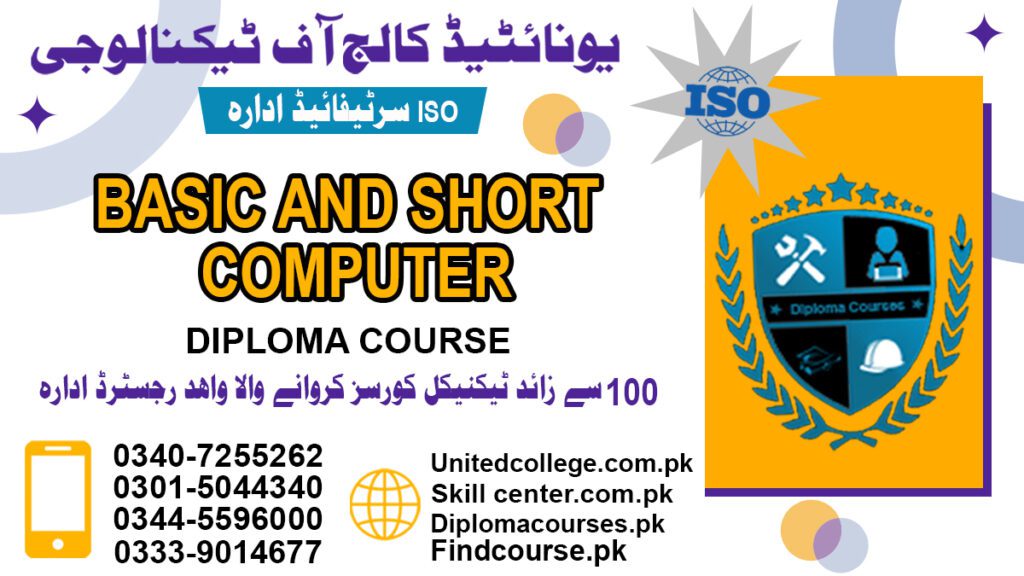BASIC COMPUTER COURSE IN RAWALPINDI ISLAMABAD PAKISTAN

Basic Computer Course in Rawalpindi Islamabad Pakistan 0344-5596000
Introduction:
MS Office Management refers to the effective utilization and administration of Microsoft Office applications, which is a suite of productivity software developed by Microsoft. It involves understanding the features, functions, and capabilities of various MS Office applications and using them efficiently to streamline business operations and enhance productivity.
Key aspects of MS Office Management include:
- Application Familiarity: Understanding the core applications included in MS Office, such as Microsoft Word, Excel, PowerPoint, Outlook, and Access. This involves learning their interfaces, menus, and tools to navigate and perform common tasks.
- Document Creation and Formatting: Learning how to create and format documents using Microsoft Word. This includes techniques for formatting text, applying styles, inserting tables and images, managing page layout, and utilizing features like headers, footers, and page numbering.
- Spreadsheet Management: Developing skills in Microsoft Excel for tasks such as creating and editing spreadsheets, performing calculations and data analysis, using formulas and functions, creating charts and graphs, and managing data through filtering and sorting.
- Presentation Design: Mastering the use of Microsoft PowerPoint to create impactful presentations. This includes designing slide layouts, inserting multimedia elements, applying animations and transitions, and delivering effective presentations.
- Email and Calendar Management: Utilizing Microsoft Outlook for email communication, managing contacts, scheduling appointments and meetings, organizing tasks and notes, and effectively managing the calendar.
- Database Management: Gaining proficiency in Microsoft Access to create and manage databases. This involves designing tables, creating forms and reports, establishing relationships between tables, and querying and filtering data.
- Collaboration and File Sharing: Understanding how to collaborate with others using MS Office applications. This includes using features like track changes and comments in Word, sharing and co-authoring documents in real-time, and utilizing cloud storage services like OneDrive or SharePoint.
- Automation and Productivity Enhancement: Exploring advanced features and tools within MS Office applications to automate tasks, increase efficiency, and streamline workflows. This may include macros, templates, customizing the Ribbon, and using add-ins.
- Security and Data Protection: Understanding best practices for securing documents and data within MS Office applications, such as applying passwords, restricting access permissions, and utilizing encryption features.
- Troubleshooting and Support: Developing problem-solving skills and troubleshooting techniques for resolving common issues that may arise while working with MS Office applications. This includes accessing help resources, online support, and utilizing diagnostic tools.
MS Office Management is essential for individuals and businesses to maximize the potential of Microsoft Office applications, enhance productivity, and improve the quality of their work. Proficiency in MS Office Management enables effective communication, efficient data management, streamlined workflows, and professional presentation of information.
Basic Computer Course Outline:
- Introduction to MS Office:
-
- Overview of MS Office suite and its applications
- Understanding the benefits of using MS Office in business environments
- Microsoft Word:
-
- Creating and formatting documents
- Working with styles, headers, and footers
- Inserting tables, images, and hyperlinks
- Managing document layout and formatting options
- Microsoft Excel:
-
- Creating and editing spreadsheets
- Working with formulas and functions
- Formatting cells and data
- Creating charts and graphs
- Data analysis and manipulation techniques
- Microsoft PowerPoint:
-
- Creating effective presentations
- Designing slide layouts and applying themes
- Adding multimedia elements (images, videos, audio)
- Applying animations and transitions
- Delivering presentations confidently
- Microsoft Outlook:
-
- Managing emails, contacts, and calendars
- Organizing and categorizing messages
- Scheduling appointments and meetings
- Managing tasks and notes
- Utilizing advanced features for efficient email management
- Microsoft Access:
-
- Understanding database concepts
- Creating tables, forms, queries, and reports
- Establishing relationships between tables
- Sorting and filtering data
- Creating simple database applications
- Collaboration and File Sharing:
-
- Sharing and co-authoring documents in real-time
- Working with cloud storage services (OneDrive, SharePoint)
- Managing version control and document access permissions
- Automation and Productivity Enhancement:
-
- Customizing the Ribbon and Quick Access Toolbar
- Creating and using templates
- Automating tasks with macros
- Exploring add-ins and advanced features for increased productivity
- Security and Data Protection:
-
- Applying password protection to documents
- Restricting access permissions
- Encrypting files and folders
- Understanding data privacy and compliance considerations
- Troubleshooting and Support:
-
- Accessing help resources and support documentation
- Troubleshooting common issues in MS Office applications
- Utilizing diagnostic tools and techniques for problem-solving
- Best Practices and Efficiency Tips:
-
- Time-saving techniques and shortcuts in MS Office applications
- Organizing files and folders
- Creating professional templates and standardized formats
- Managing add-ins and customizing settings for personal preferences
- Practical Projects and Exercises:
-
- Hands-on projects and assignments to apply the learned concepts
- Real-world scenarios and simulations to enhance practical skills
- Practice exercises to reinforce knowledge and proficiency
Course Fee: 45000
Daily Class: 2 Hours
Course Duration: Two Months
Morning / Evening
Call For Registration: 0344-5596000 / 0333-9014677 / 0340-7255262